Can You send passwords securely?
An analysis carried out on over 15 billion passwords revealed that the average password has less than 8 characters. This makes it easy for hackers to guess passwords with brute force techniques, which is why we need to take extra precautions when sending sensitive information such as passwords over email.
Yes, you can. The need to send passwords securely is more important now than ever before. The best way is usually whichever one suits your needs most – but make sure you’re doing something! Let’s go over some safety tips for sending out credentials over email or text messages.
For those wanting the TLDR version and to get straight to the answer…
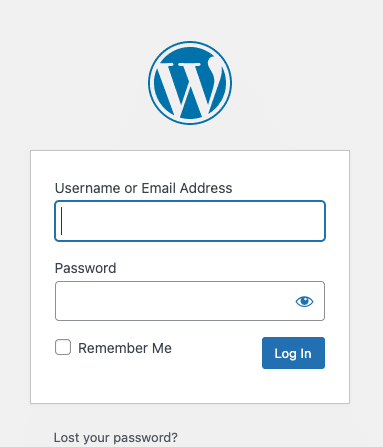
Important Advice – Make Sure Your Passwords are Secure
We have already covered some safety tips for passwords in a previous blog post, but here are some more important pieces of information.
How to Send Your Passwords Securely
2 Options
Onetimesecret.com
This service encrypts your sensitive information and creates a link that can only be opened once. You send the link to the intended recipient and once it is opened the data cannot be retrieved again. That way, if your email is ever hacked, the link (which has already been accessed) will not expose the data.
Conclusion
Remember, no matter how strong your passwords are, they will only be effective if they are kept secret. Having strong passwords means they follow proper password best practices, such as length, complexity, and other criteria. However, it makes no difference how strong a password is if it isn’t kept private. The tips above will help you send passwords securely and keep your information safe.
