Hello there, my name is Carol
I am…
- An entrepreneur
- An accidental geek
- Lover of WordPress and community addict
- Swim mom, basketball mom, and baseball mom
- Serial Volunteer
- Owner of a company that offers support and documentation.

The Tools – Jing

- FREE
- https://www.techsmith.com/jing-tool.html
- Quick Screen capture and limited video
- Shares to Screencast.com site with free account.
The Tools – Snagit
- Free Trial – $49.95 purchase with $24.95 upgrade fee
- https://www.techsmith.com/screen-capture.html
- THE MOST USED APP ON MY COMPUTER!!!!!!
- Shares to Screencast.com site with free account.
- Add blur, stamps, stickers, arrows and step 1, 2, 3

Snagit – The Result
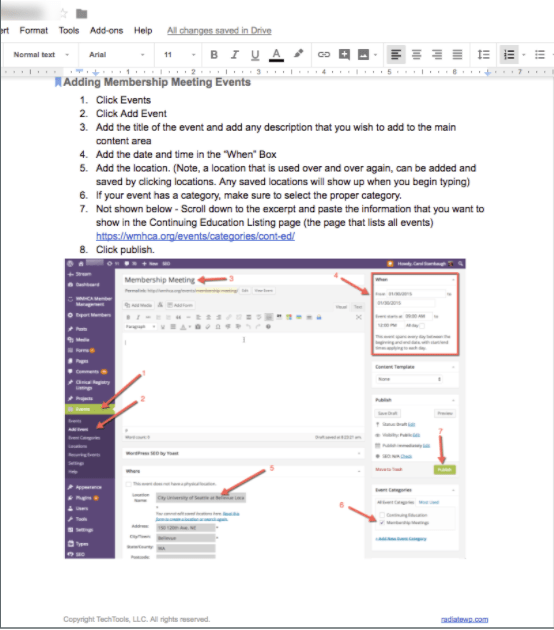
- Arrows – with choice of color and style.
- Text bubbles – with choice of color and style.
- Step numbers – with choice of color and style.
- Videos – upload to screencast.com, vimeo or youtube.
The Tools – Camtasia
- Free Trial – $249 purchase with $99.50 upgrade fee – sometimes found with mac bundles.
- https://www.techsmith.com/camtasia-pricing.html
- Shares to Vimeo, YouTube and Screencast
- Heavy video editing capabilities

Tools – UseLoom
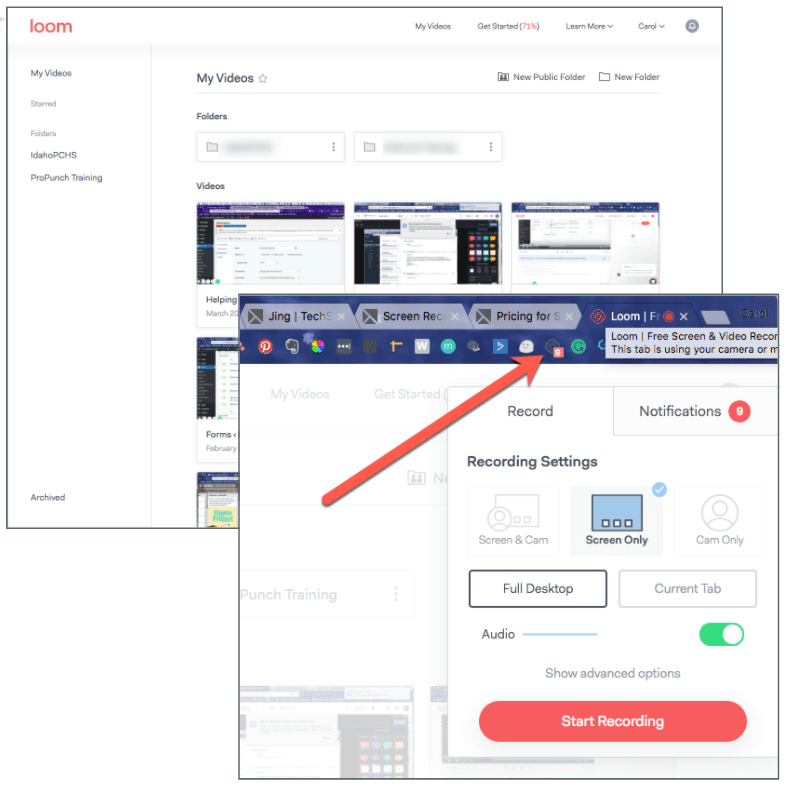
- FREE – Online Tool – New
- Hosted solution
- Google Chrome Extension
- Folder capability
- Slack Integration
- Video timeline feedback
- Emoji’s
- Comments
- Quick copy of finished link
- Add notes and links to supplement the video.
- Analytics – when people viewed and reacted to videos.
Tools – UseLoom
- Video timeline feedback
- Emoji’s
- Comments
- Quick copy of finished link
- Add notes and links to supplement the video.
- Analytics – when people viewed and reacted to videos.
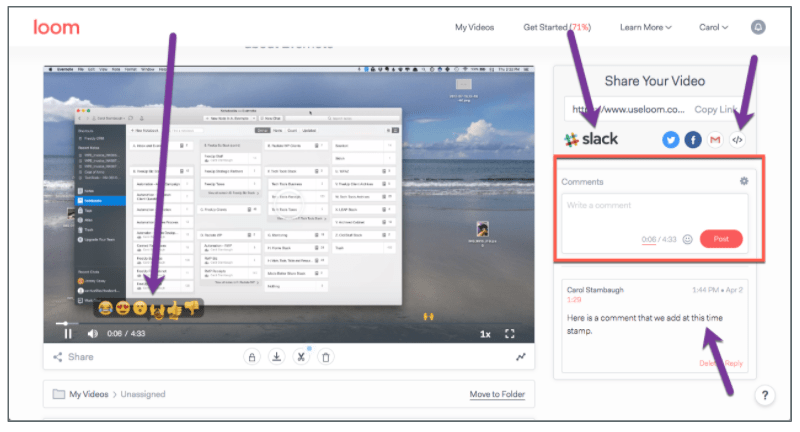
Wrapping Up

Poe, the hedgehog, helping me do documentation on a website. 🦔
- Yes, this is my hedgehog, follow him on Instagram. @poethehedgehog
- How to find me:
